- ru
- en
How to create an article
In this wiki, articles are created in the same way as in any other wiki. Just create a link to a non-existent article, click on that link, and click the “Create Page” button. You can create a link to a non-existent article in the Playground (You can also practice in the design of articles there).
Also You can create an article by going to the address of the form: doku.php?id=section:article_name, where the section is specified before the colon (for example: yggdrasil, pi-hole, unix, i2p), and the non-existent article name is specified after the colon. This is the easiest way.
For articles in English, appropriate section is used: en. The link to the English article in the Yggdrasil section will look like this: doku.php?id=en:yggdrasil:article_name
Links to articles in Russian will look like this: doku.php?id=section:article_name
It is recommended to set the names (not titles) of sections and articles in English (Latin alphabet), so that foreign-speaking users do not experience inconveniences in navigation.
It is also recommended to follow the design style of other articles and, if possible, describe the material in detail, as for non-specialists.
This resource uses the IndexMenu plugin, which automatically generates a navigation menu on the left side of the page. The names of the articles in this menu are taken from the headings (from the first heading H1, H2 or H3), which, according to the syntax, are set using the characters =.
Links
Page editing: https://www.dokuwiki.org/editing
Formatting Syntax: Formatting Syntax
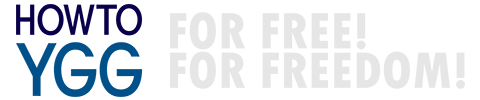
Discussion
Error: The connection was reset on redirect /uk:article
I have a few own articles in the internet about yggdrasil, an idea to post them here, with some corrections.
also tried fr, same result. seems that other people can't make new sections.